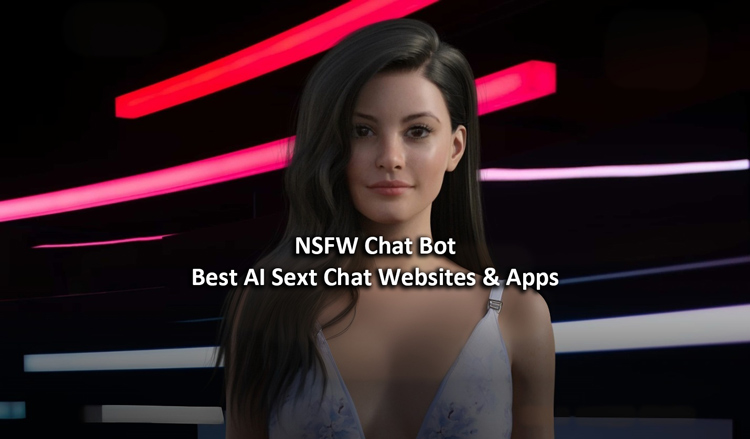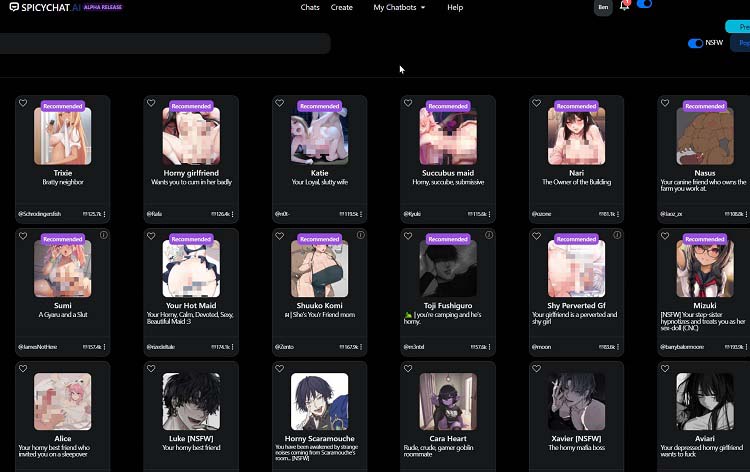What Is AI Video Editor: Things You Need To Know
AI video editor is a software application that uses artificial intelligence (AI) algorithms to edit and enhance video content automatically. AI video editing technology uses machine learning algorithms to analyze video footage, identify key features and patterns, and then generate or suggest edits based on that analysis.
The capabilities of AI video editors can vary, but they often include features such as automatic scene detection, color correction, or motion tracking. Some AI generated video editors also can create new footage from existing content using techniques such as deep learning.
Using an AI video maker, creators can save time and streamline their workflow by automating tedious and time-consuming tasks. Additionally, the editors can help create more professional-looking content in video editing and enhancing footage in ways that might be difficult to do manually.

Why Can AI Generate A Video?
AI can generate a video using a technique called “generative adversarial networks” (GANs), which involves training two neural networks to create new content.
One network, known as the generator, creates the new video content by generating pixel-level representations of video frames. The other network, known as the discriminator, evaluates the generated content and tries to distinguish it from real video footage. By training two networks together, the generator learns to create video content that is realistic and similar to real footage.
AI-generated videos can be created in a variety of ways. For example, an AI video generator can create new video content based on existing footage or images, while others can create entirely new video content from scratch. Some AI video generators can even animate 2D or 3D models in real-time.
However, it’s important to note that while an AI generated video can be impressive, they are not yet at the level of human creativity. Generally, they require significant human intervention to produce high-quality output.
Categories Of AI Video Editors

Here are some categories of AI video editors, along with examples of the types of tasks they can perform:
Face Swap AI Video Editors
Face swap AI video editor uses deep learning algorithms to automatically swap faces in video footage. They can be used for creating funny videos or for special effects in movies. Examples include RefaceAI and Deepswap.
AI Text-To-Video Editors
AI text to video editors creates video content automatically based on text input. They can be used to create explainer videos, promotional videos, or even news reports. Lumen5 and Vidnami are examples of AI text-to-video generation.
Film-Making AI Video Editors
Film-making AI video editor is designed to help filmmakers streamline their workflow and automate certain tasks, such as color grading and visual effects. These include Blackmagic Design DaVinci Resolve, and Adobe Premiere Pro.
AI Video Enhancement Editors
AI video enhancement editors use AI algorithms to automatically enhance video footage, including removing noise and artifacts, improving sharpness, and color grading. These editors include Topaz Video Enhance AI and DVDFab AI Enlarger.
Top 5 Face Swap AI Video Editor
DeepSwap
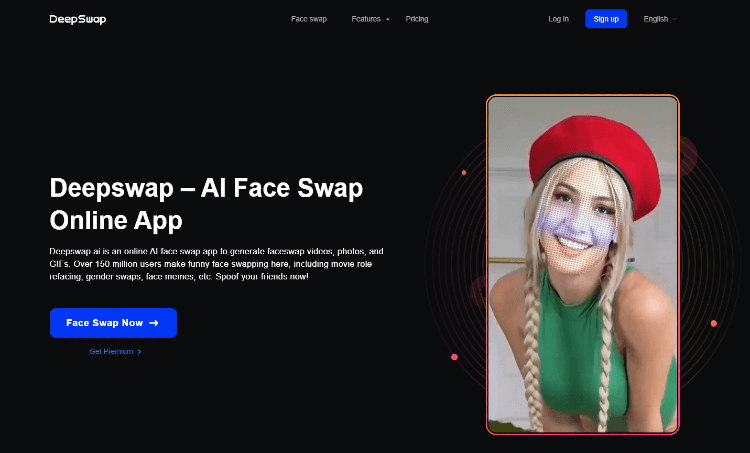
Deepswap.ai is a powerful face-swap AI video editor that can help you create deep fake videos in just a few clicks. One of the unique features is that it allows you to create face swaps for videos, photos and gifs. You can upload any photo or video and select the face you want to replace with yours or someone else’s.
In addition, the deep learning algorithms enable the AI to seamlessly replace faces in the video, making the deep fake look almost real. This technology allows you to create fun, informative, and educational videos.
Deepswap.ai is available as a web-based app. It offers a range of pricing options, including a monthly or yearly subscription. Its advanced AI generated video algorithms and user-friendly interface makes it an ideal platform for beginners and professionals.

Reface
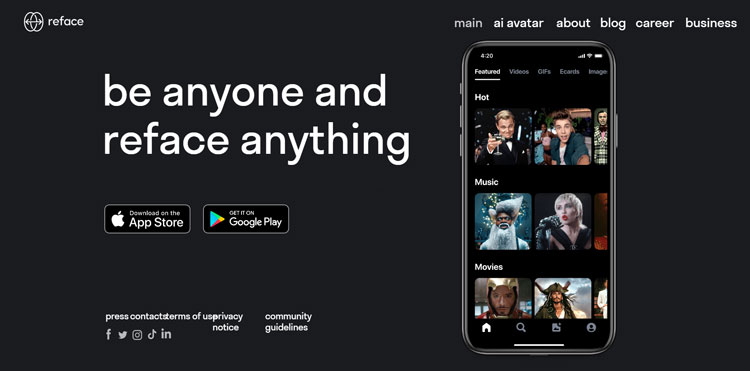
Reface is an excellent face swap app available for Android and iOS users. It allows users to swap faces in any video clip, replacing a celebrity’s face with any other face or look. Using the app is simple; you will be asked to scan your face with the camera or upload a desired image from the gallery after launching it. The app will scan and swap the face with the person, then create a fun and exciting face swap video.
One of the benefits of Reface is its easy-to-use interface, making it accessible to most users. Additionally, the library of videos available on the app is extensive, providing users with various videos to experiment with.
However, Reface does not offer advanced AI video generator editing features, making it less suitable for users looking for more professional video editing tools. Also, the watermark-free videos are only available for paid users.
Vinci
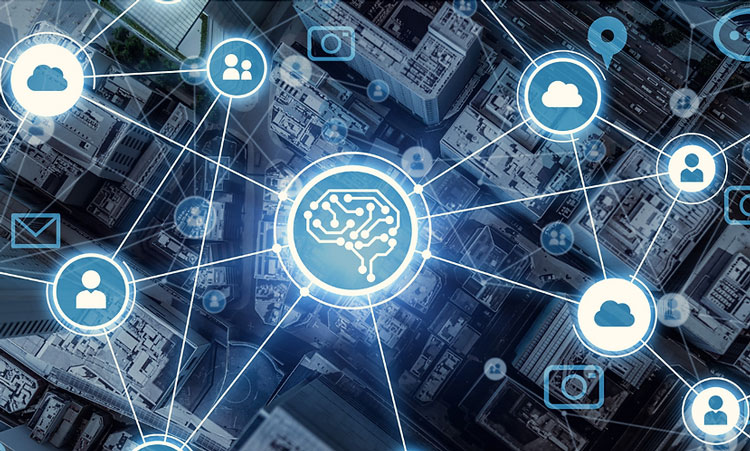
Vinci is a content creation platform powered by AI that allows you to create face swaps in images and videos. With Vinci, you can replace a character’s face with any avatar or image from your gallery. To create a new face swap video or image, you must upload your video, select the desired face swap, and let Vinci work its magic.
While Vinci offers a variety of features for video creation, some users may find it complicated and challenging to use. However, Vinci does offer a 14-day money-back guarantee for users who are unsatisfied with their subscription.
Vinci’s pricing varies from $29.99 to $79.99 per month, depending on the subscription package and features. Some packages run on a credit system, so reviewing the pricing options carefully is important to determine the best fit for your needs.
FacePlay

FacePlay is a video editor app that allows users to create a face swap by merging their selfies with a celebrity or any other template. The app offers over 1000 celebrity templates with diverse ages, genders, and regions, making it exciting and easy for users to create fun and unique videos.
To create a face swap, users can import their selfie, and the app will scan and combine it with the chosen template. Although video generation may take a bit longer, the app is suitable for creating social media content. While the app is free, there are in-app purchases available.
Synthesia
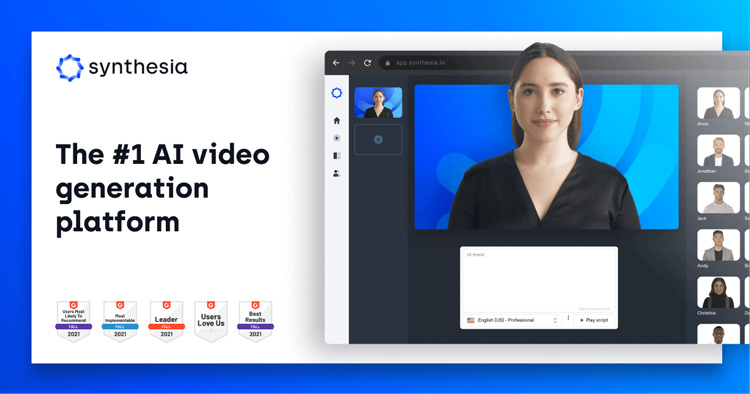
Synthesia is an AI-powered video editor that allows users to easily create stunning face swap videos. With Synthesia, you can replace a person’s face in a video with any other face of your choice, creating fun and exciting videos.
Another notable feature is the ability to customize the video to your liking. You can add your own audio, change the background, and adjust the lighting and color to match the video’s mood.
Synthesia offers both a free and paid version. The free version allows you to create up to 10 seconds of face swap video with a watermark. The paid version removes the watermark and offers unlimited video length, making it perfect for businesses and content creators.
Top 5 Text to Video AI Editor
Here are the top 5 AI text to video editors:
Lumen5
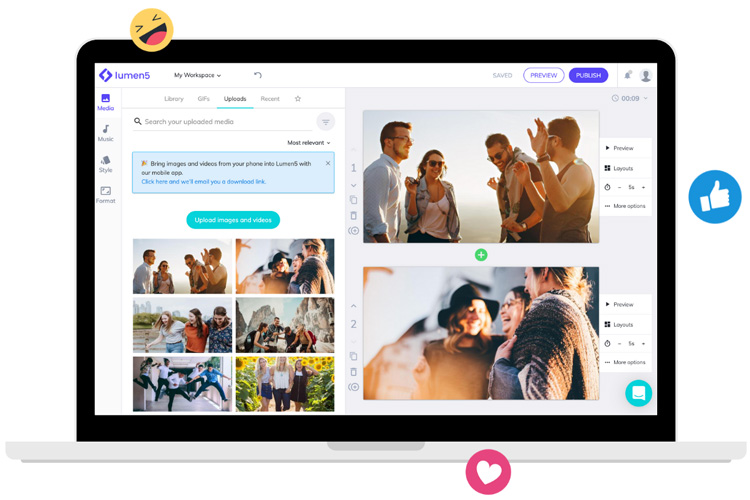
Lumen5 is a popular AI video maker that allows you to create engaging videos using text-based content. It’s free to use with limited features, but their paid version offers more options, such as removing their watermark and using more media files. Lumen5 has a user-friendly interface, and it has a media library with over 10 million royalty-free images and videos.
Animaker

Animaker is an AI-powered video editor offering various features, including text-to-video generation. Animaker has a free version that lets you create videos of up to two minutes long, while their paid versions offer additional features such as more video length, more templates, and more customization options. Animaker also offers a range of character animations and backgrounds, making it ideal for businesses or educational content creators.
InVideo
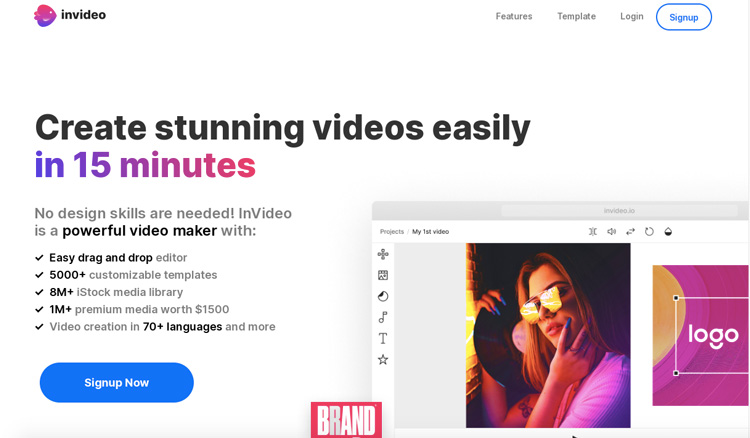
InVideo offers a user-friendly interface and over 4000 templates to choose from, making it a great option for social media or marketing content creators. The free version offers limited features and only allows videos to be exported in 720p resolution, while the paid version provides full HD export capabilities and customization options.
Wave.video

Wave.video is an AI video maker that offers a wide range of templates, stock footage, and music to create videos. Wave.video offers text-to-video generation capabilities and a media library with over 300 million stock images and videos.
Vidnami
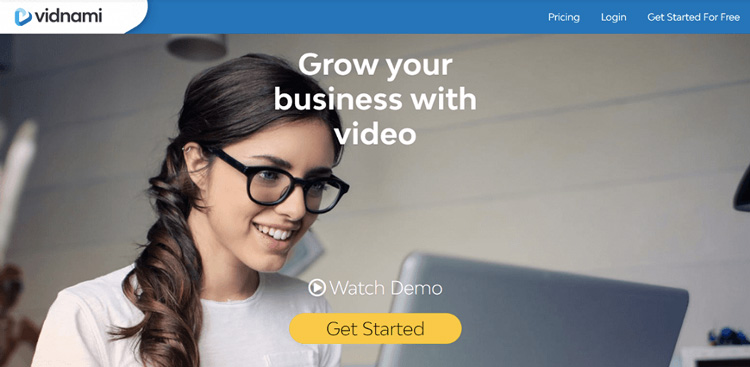
Vidnami is an AI-powered video editor. Vidnami has a user-friendly interface and a range of templates to choose from, making it a great option for creating videos quickly. Vidnami offers a 14-day free trial, and their paid version offers additional features, such as more customization options and the ability to upload your own media files.
Why Synthesia AI Is Not Free?
Some people may be hesitant to pay for an AI video editor; there are several reasons why Synthesia AI is not free. Creating an AI generated video is a complex process requiring many resources. It involves training the AI model on vast amounts of data, which is a time-consuming and expensive process.
Moreover, maintaining the software and providing support to users requires ongoing investment. These costs need to be recovered, which is why Synthesia AI is a paid product.
How To Make AI Video For Free?
Several free alternatives are available for those looking to create AI video content without paying for an AI video editor subscription. Some of these include online AI video editors, such as Adobe Spark and Canva, that offer basic features for free. Users can also use open-source AI tools such as DeepFaceLab or Faceswap to create face-swapping videos for free.