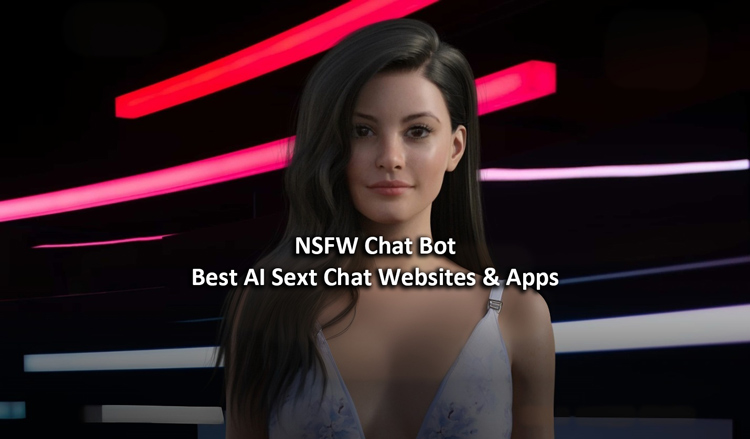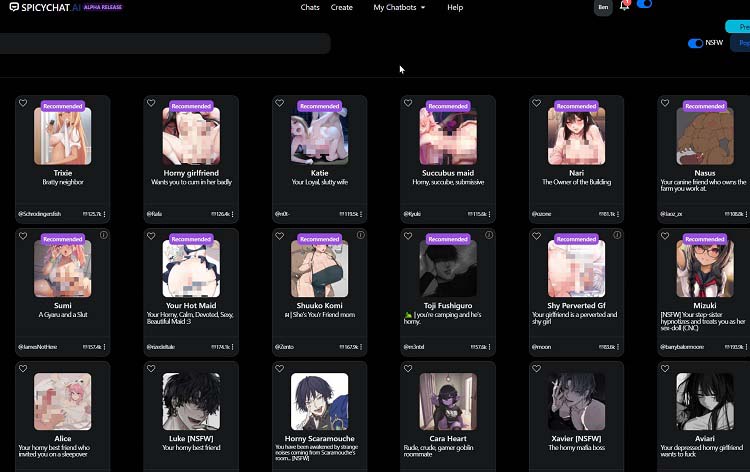Fast Content Creation: A 5-Step How-To Guide for Beginners
Whether you’re a blogger, social media influencer, or business owner, content creation is crucial for building trust and establishing yourself as an authority in your niche. But what is content creation, exactly?
Many see it as the art of crafting valuable and compelling information that resonates with your target audience. It involves creating informative text, engaging videos, compelling graphics, interesting podcasts, and more.
To help you learn how to create content that works, we’ve created this five-step guide for total beginners.

What Are the Most Common Types of Content?
There are many different types of content designed to promote a brand or business. Here are the most common that will help you connect with the right customers:
Text
Text content refers to any form of written or typed material that conveys information to the reader. Each written material can discuss various topics, including relevant facts, to entertain, educate, inform, or persuade the reader.
There are many different types of text content, including:
- Blog Posts: Informative articles published on a blog, typically written in a conversational style
- Guides or How-Tos: In-depth articles that provide step-by-step instructions on how to do something
- Product Descriptions: Text that describes the features, benefits, and specifications of a product or service
- Listicles: Articles that present information in the form of a list, often with each item accompanied by a brief explanation
- Reviews: Written evaluations or assessments of products, services, or experiences
- E-books: Longer, more comprehensive pieces of writing designed to be read on digital devices, often used for lead generation
Image
Image content refers to any visual material that conveys information to the viewer. Compared to text, this content style is more powerful in conveying messages and effectively capturing the viewer’s attention.
Here are the most common types of image content:
- Illustrations: Hand-drawn or digital images used to tell a story, convey an idea, or illustrate a point
- Memes: Popular images or videos shared online and often used for humorous or satirical purposes
- GIFs: Animated images used to convey emotions or reactions in a fun and engaging way
- Infographics: Visual representations of data or information designed to be easy to understand and digest
- Posters: Graphics or images used to promote a product, service, or event
Video
Video content refers to any type of visual material that conveys information to the viewer in a video format. Each type has its own unique strengths and purposes, and choosing the right type depends on your goals, target audience, and messaging.
There most popular types of video content include the following:
- Short-form Videos: Typically, less than two minutes and are often used for social media marketing, such as promotional videos or product demos
- Long-form Videos: Videos longer than two minutes and are used for more in-depth content, such as webinars or educational videos
- Live Videos: Streamed in real-time and allow viewers to interact with the content creator, such as Q&A sessions or live events
- Interviews: Often feature one or more people being interviewed on a particular topic and is typically used for thought leadership or influencer marketing
Audio
Audio content refers to any type of material meant to be listened to rather than read or viewed. There are different types of audio content, such as:
- Podcasts: Typically released in episodes and cover a specific topic or theme, often featuring interviews, discussions, or storytelling
- Music: Meant to be listened to for their artistic or entertainment value, such as songs, instrumental pieces, or soundtracks
- Audiobooks: Recordings of books read aloud by a narrator, allowing listeners to enjoy the content while performing other tasks
- Soundscapes: Recordings that capture the natural or environmental sounds of a particular location, often used for relaxation or meditation
Read More: What Is an AI Generator and What Are Its Types?
How To Create Content for Blogs in 5 Easy Steps
Blogs help keep your audience updated and educated with well-researched information. As you can imagine, curating and researching relevant data is time-consuming but essential in digital content creation.
Fortunately, you’ll find content creation tools to help ease the process. To help you develop an effective content creation strategy, you can simply follow the steps we outlined below. For the purpose of this guide, let’s say you’re creating a travel guide for Paris.
Step 1: Get Content Ideas and Write with ChatGPT
Trained to respond like humans, ChatGPT is an excellent tool for AI content creation. In addition to content generation, it offers general information, language translation, and even customer support.
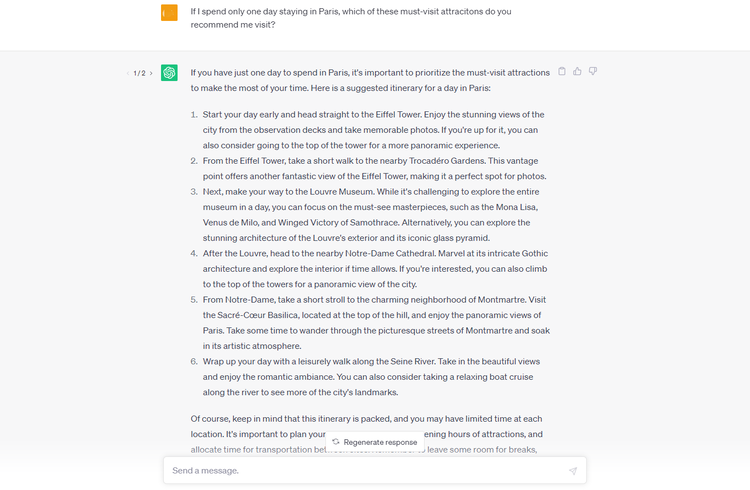
To start, gather useful information about Paris and prepare relevant questions based on the collected data. Then, start a conversation with ChatGPT by asking concise questions. Make sure you review its responses and provide follow-up questions as needed.
After that, get the relevant information from the answers and organize them according to your travel guide outline. Go through the article and refine the content as necessary, ensuring it’s accurate, informative, and engaging.
Step 2: Illustrate the Content with PicSo
The next step is to add images to your Paris travel guide. You can do this by using a feature-filled image-generation tool like PicSo or an AI drawing tool like SoulGen.
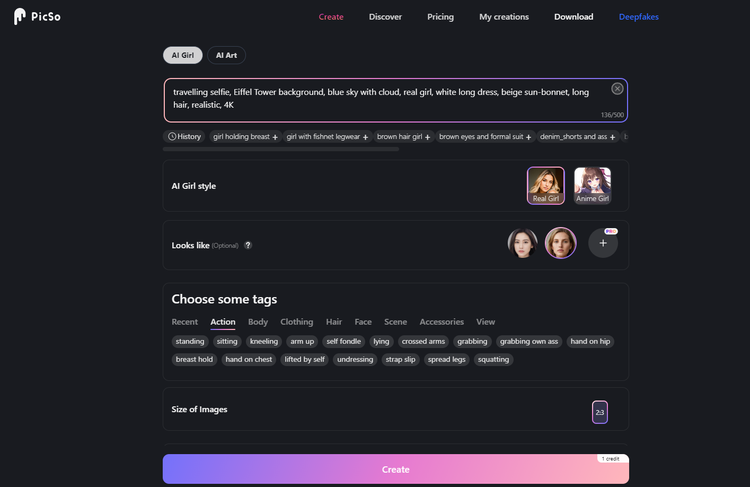
Let’s say you want to add a photo of a beautiful girl in a long white dress, strolling along the streets of Paris and taking a selfie as a souvenir.
Here are the steps to doing that:
- 1. Input the prompt describing the image you want to create.
- 2. Choose whether you want it to look realistic or anime-style.
- 3. Upload a reference photo (optional).
- 4. Select hint tags to customize the image to your desired result.
- 5. Choose the number of images to produce (premium only).
- 6. Click Create.
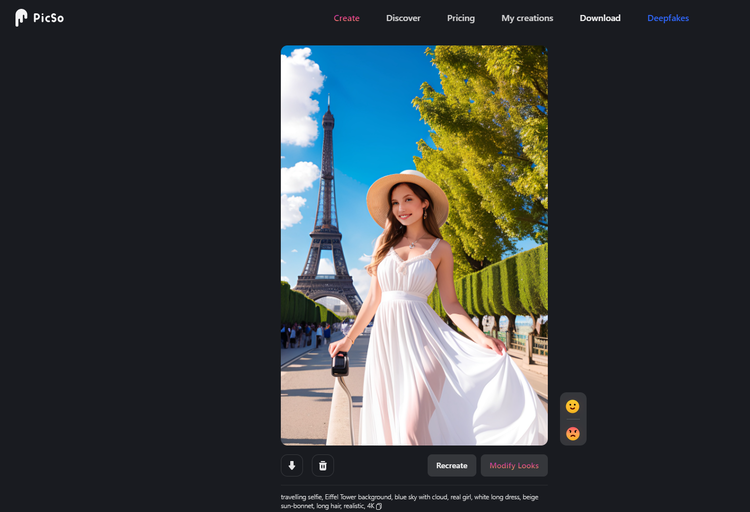
Read More: How to Get AI Generated Images from Text or Pictures
Step 3: Edit a Video for the Blog
To make the blog more engaging and appealing to the readers, you can insert an edited travel video using AI face swap tools like DeepSwap.
DeepSwap is an online faceswap tool with superior artificial intelligence technology for face swapping in videos, photos, and GIFs. What makes this tool stand out is that you’ll get high-quality results in seconds.
If you have recorded a short video for your travel topic, but you are not satisfied with the figures in the clip, then DeepSwap will help to change faces in your video for better model.
Read More: Deepswap AI Review: All-in-One Online AI Face Swap App
Here’s how to fast swap faces a video:
- 1. Upload a video file you want to edit. It could be as long as 10 minutes, but it should not exceed 500MB.
- 2. Add or upload the reference image you want to face swap into the video file.
- 3. After selecting the face you want to swap, click “Face swap” and download the edited video.
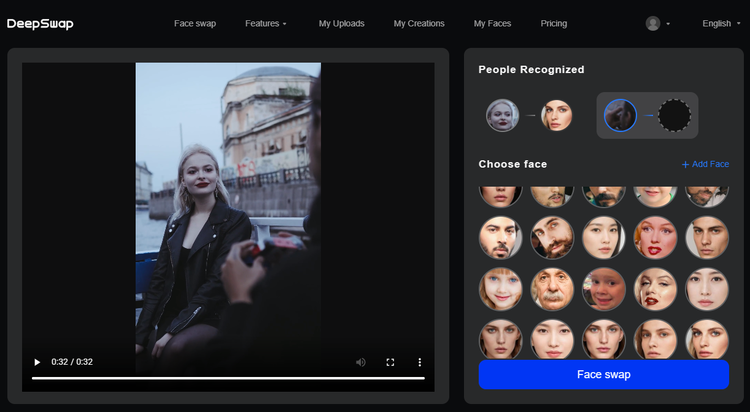
With DeepSwap, you can save the edited file in various formats without watermarks, making it look more realistic when embedded on the blog. Plus, there is no need to install the software because everything is done online.
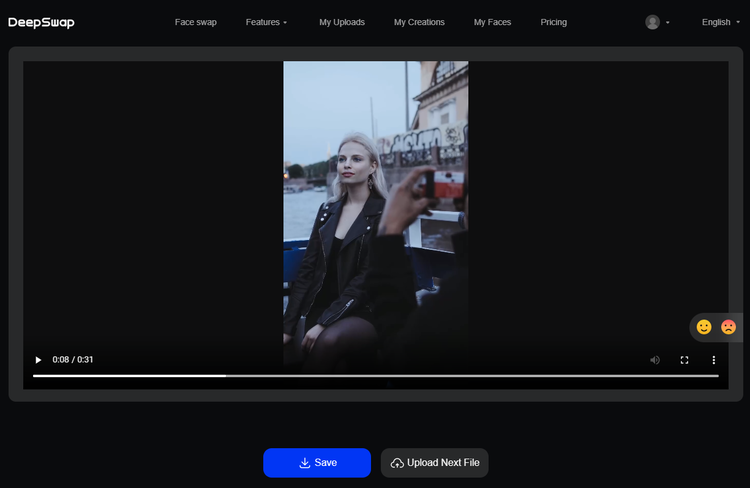
The site also automatically deletes all your uploaded files after seven days, ensuring the safety of every user’s data.
Get access to DeepSwap AI for fast video content creation:

Step 4: Generate Audio for The Blog
Enhance your Paris travel blog with realistic AI voiceovers using an advanced tool like Murf. With support for 20 languages and over 120 professional-sounding voices, it makes it easy to convert your text into high-quality audio.
Even better, you can adjust the pitch, speed, and volume of the voice, as well as add background music to your videos for a more engaging experience.
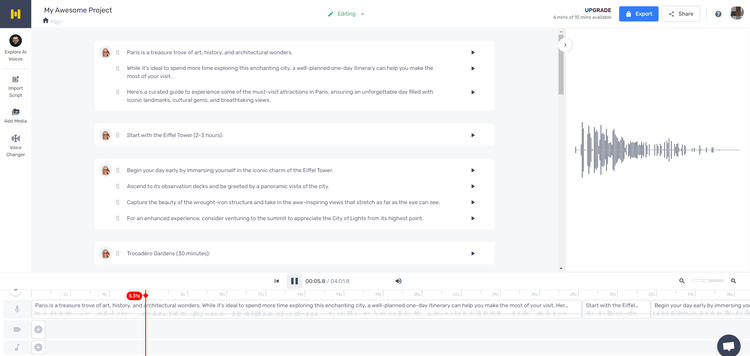
For a truly professional touch, you can choose to upgrade to Murf’s Pro Version and utilize its advanced voice changer. You can even customize specific words according to your preferred enunciation.
Test Murf’s features and services for free, with up to 10 minutes of generated voiceovers. All your completed tasks are saved in the site’s virtual studio for easy access and future use.
Step 5: Format the Content and Publish
Once you complete the initial steps, it’s time to format your content and prepare it for publishing. Doing this ensures it’s readable and visually appealing. Here are expert tips when polishing content for blogs:
- 1. Pick a font that matches the style and tone of your blog.
It’s a good idea to use different font sizes, styles, and weights for each heading, subheading, and the rest of the content’s body to establish a hierarchy.
- 2. Use formatting techniques.
These include bold or italics to emphasize or highlight words or phrases for better readability. You can also create organized and visually clear content by using numbered lists or bullet points, adjusting the line spacing of the text, and breaking the content into paragraphs per idea.
Remember to observe proper alignment styles and indentations to match your blog post and aesthetic design preference.
- 3. Add visuals.
Incorporate relevant and high-quality visual elements into your content to enhance the overall appeal of your Paris travel guide.
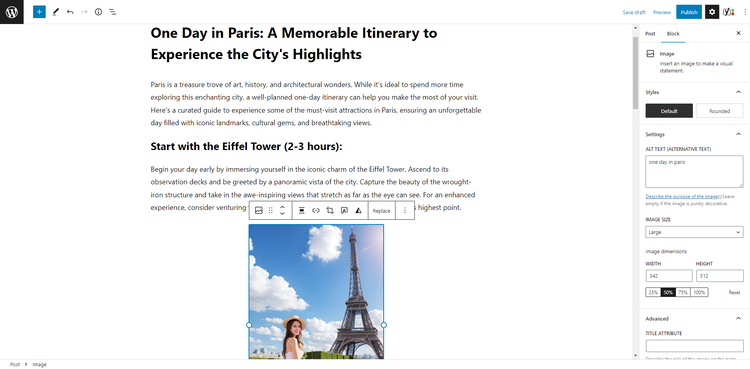
- 4. Proofread and edit your content thoroughly.
Make the necessary changes to make the content well-polished and error-free. Before publishing, view and test the readability of your blog post on various devices and browsers for consistency across different platforms.
- 5. Insert relevant links.
Inserting relevant links adds value to your content and improves the user experience. They provide additional information and resources that support your message, making your content more informative and trustworthy.
Working Smart Using AI Tools
Creating quality content is essential for any individual or organization that seeks to establish authority in their niche. Fortunately, you’ll find no shortage of AI content creation tools to help you complete the task in no time through automation.
With tools like ChatGPT, PicSo and SoulGen, DeepSwap, and Murf, you can create compelling and informative blogs with minimal effort.
That said, it’s important to refine your content to ensure it is accurate, informative, and engaging. By following the steps we outlined, you can create quality content that resonates with your audience and builds trust, leading to increased brand recognition and customer loyalty.